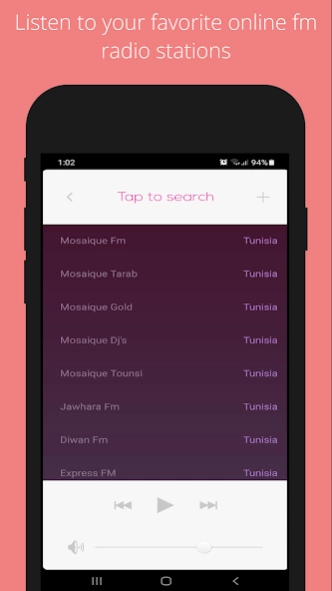Radio Tunisia 4
Free Version
Publisher Description
Radio Tunisia - Listen to All tunisian radios in your android mobile.
Listen to All tunisian radios in your android mobile.
- Radio NATIONALE
- Radio TUNIS CHAINE INTER
- Radio SFAX
- Radio TATAOUINE
- Radio MONASTIR
- Radio LE KEF
- Radio JEUNES
- Radio GAFSA
- Radio TUNISIE CULTURE
- Radio TUNISIE24
- Radio TUNISIE24 DANCE
- Radio TUNISIE24 URBAN
- Radio TUNISIE24 ZEN
- Radio ZITOUNA
- Radio ZITOUNA CORAN
- Radio ZITOUNA ADHKAR
- Radio JAWHARA FM
- Radio SHEMS FM
- Radio BIZERTE
- Radio OXYGENE FM
- Radio IFM (IBTISSAMA)
- Radio KAIROUAN
- Radio ZANZANA
- Radio SABRA
- Radio NABEUL
- Radio MOZAIQUE FM
- Radio MOZAIQUE TOUNSI
- Radio MOZAIQUE TARAB
- Radio MOZAIQUE GOLD
- Radio MOZAIQUE DJ
- Radio OASIS FM
- Radio CAP FM
- Radio ULYSSE FM
- Radio KARAMA FM
- Radio TOUMA HITS
- Radio MFM
- Radio HORRIA FM
- Radio TOZEUR FM
- Radio DJERID FM
- Radio ABC Dance
- Radio BABNET Tunisie
- Radio TFM
- Radio BAZNESS
- Radio EXPRESS FM
- Radio Houna ELGASSRINE
- Radio MSAKEN
- Radio KALIMA
- Radio SHEMS BLEDI
- Radio SHEMS CHARKI
- Radio SHEMS DETENTE
- Radio SHEMS GOLD
- Radio BLEDI
- Radio SARAHA FM
- Radio CHAMBI FM
- Radio Sawt El Manajem
- Radio JEKTISS FM
- Radio Nafzawa
About Radio Tunisia
Radio Tunisia is a free app for Android published in the Audio File Players list of apps, part of Audio & Multimedia.
The company that develops Radio Tunisia is RamziDev. The latest version released by its developer is 4.
To install Radio Tunisia on your Android device, just click the green Continue To App button above to start the installation process. The app is listed on our website since 2023-03-09 and was downloaded 7 times. We have already checked if the download link is safe, however for your own protection we recommend that you scan the downloaded app with your antivirus. Your antivirus may detect the Radio Tunisia as malware as malware if the download link to com.ramzidev.tunisiaradio is broken.
How to install Radio Tunisia on your Android device:
- Click on the Continue To App button on our website. This will redirect you to Google Play.
- Once the Radio Tunisia is shown in the Google Play listing of your Android device, you can start its download and installation. Tap on the Install button located below the search bar and to the right of the app icon.
- A pop-up window with the permissions required by Radio Tunisia will be shown. Click on Accept to continue the process.
- Radio Tunisia will be downloaded onto your device, displaying a progress. Once the download completes, the installation will start and you'll get a notification after the installation is finished.